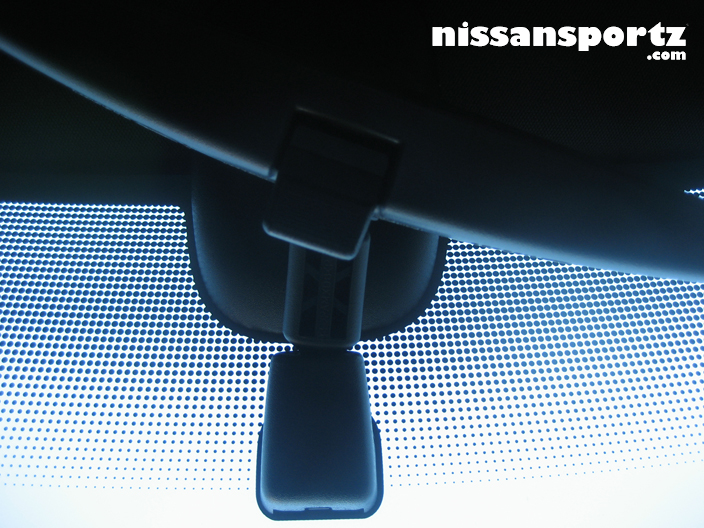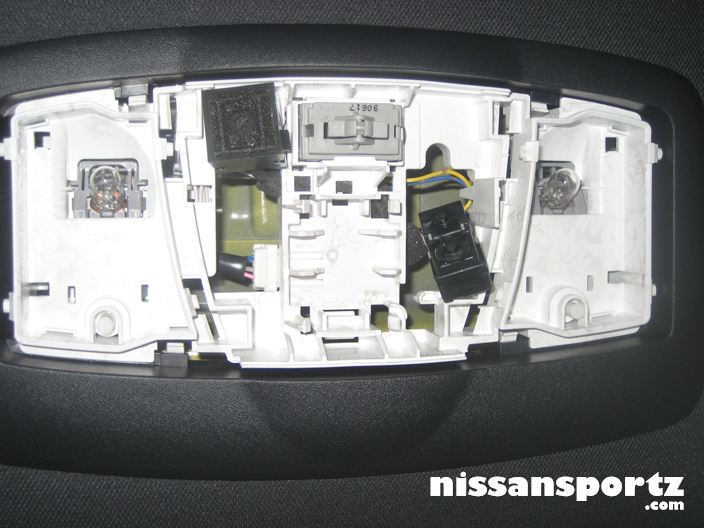Paul_S
Club Member
This is a little mod I did today. I thought I would share it with you all, maybe you can adapt it to suite your Datsun / Nissan 
An auto dimming mirror isn't an option for the 370Z in the UK (I'm not sure about elsewhere) and I recently noticed how cheaply second they were being sold on ebay so a plan was hatched...
This guide can be adapted for use with the 350Z or any other car for that matter. The great thing about doing this on the 370Z is that there is already the perfect power supply located in the right place to make things easier.
You will need
* An auto dimming mirror - I used a BMW E36 mirror that I bought on ebay for less than £20. This turned out to be perfect both in dimensions but also in fitting
* A long self-tapping screw
* A drill and drill bit to suite the screw
* A hacksaw
* Some 2-core power cable (I used some black flex from an lead I had lying around) - OR 3-core if you wish to wire in the reversing signal
* A pair of snips and / or wire strippers
* Some electric connecting blocks / scotch locks / soldering iron - your preference
* Some insulating tape or heat-shrink insulation
* A screwdriver
* A plastic tool to part the BMW mirror and remove your 370Z plastics - I used a old credit card
Before I start here are the 2 mirrors for comparison:

An auto dimming mirror isn't an option for the 370Z in the UK (I'm not sure about elsewhere) and I recently noticed how cheaply second they were being sold on ebay so a plan was hatched...
This guide can be adapted for use with the 350Z or any other car for that matter. The great thing about doing this on the 370Z is that there is already the perfect power supply located in the right place to make things easier.
You will need
* An auto dimming mirror - I used a BMW E36 mirror that I bought on ebay for less than £20. This turned out to be perfect both in dimensions but also in fitting
* A long self-tapping screw
* A drill and drill bit to suite the screw
* A hacksaw
* Some 2-core power cable (I used some black flex from an lead I had lying around) - OR 3-core if you wish to wire in the reversing signal
* A pair of snips and / or wire strippers
* Some electric connecting blocks / scotch locks / soldering iron - your preference
* Some insulating tape or heat-shrink insulation
* A screwdriver
* A plastic tool to part the BMW mirror and remove your 370Z plastics - I used a old credit card
Before I start here are the 2 mirrors for comparison: